Chrome Installation
Note: Brave and other Chromium-based browsers should work.
Prerequisites
- Zip-extraction tool
- For Linux and MacOS users, this comes built-in.
- For Windows users, 7zip works best.
Steps
Download the latest extension zip file from here
Open the File Explorer and go to the folder where you downloaded the zip file
Use your zip-extraction tool of choice and extract the contents of the zip file
Note: If an existing version of GM Cheems is already extracted there, you can either delete it first, then extract the zip file, or you could extract the zip file and overwrite the existing files, if that is an option
Open Chrome and go to the Extensions page
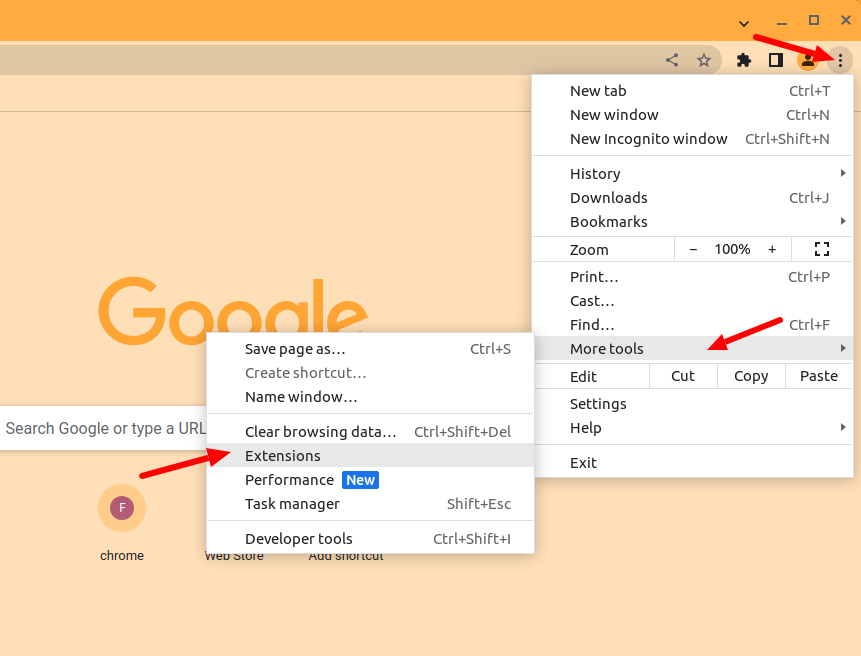
On the top right corner, you should see "Developer mode". Enable it.
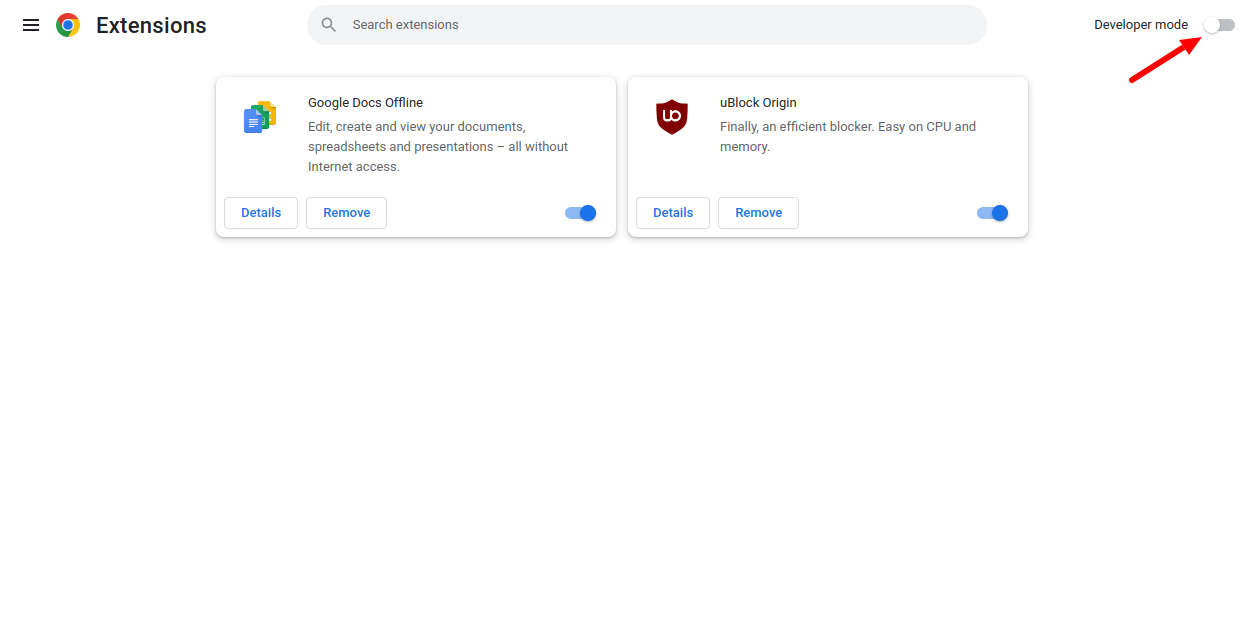
Click "Load Unpacked" on the top left corner
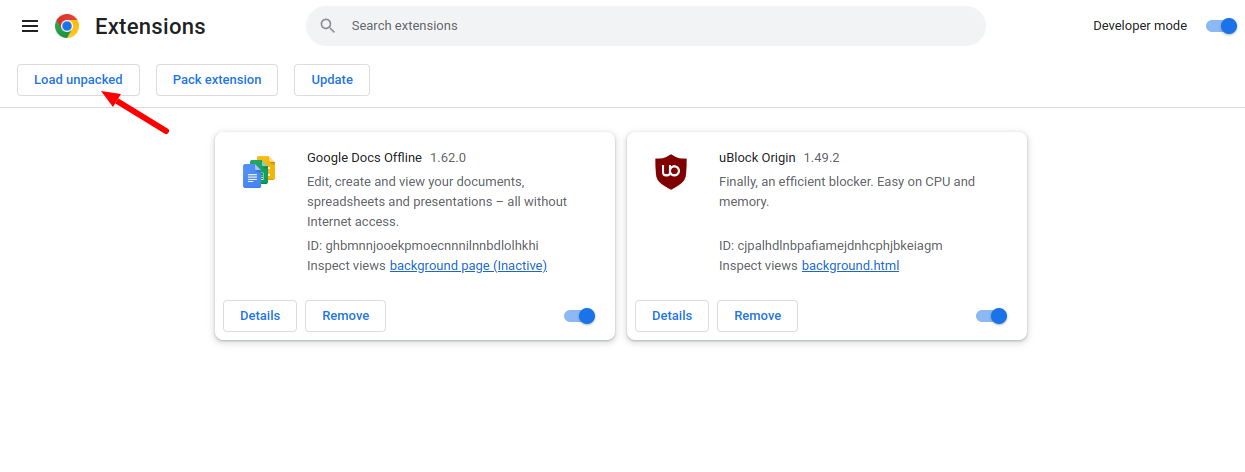
In the Dialog Window, find the folder where you extracted the zip file into and select it
GM Cheems should now be installed
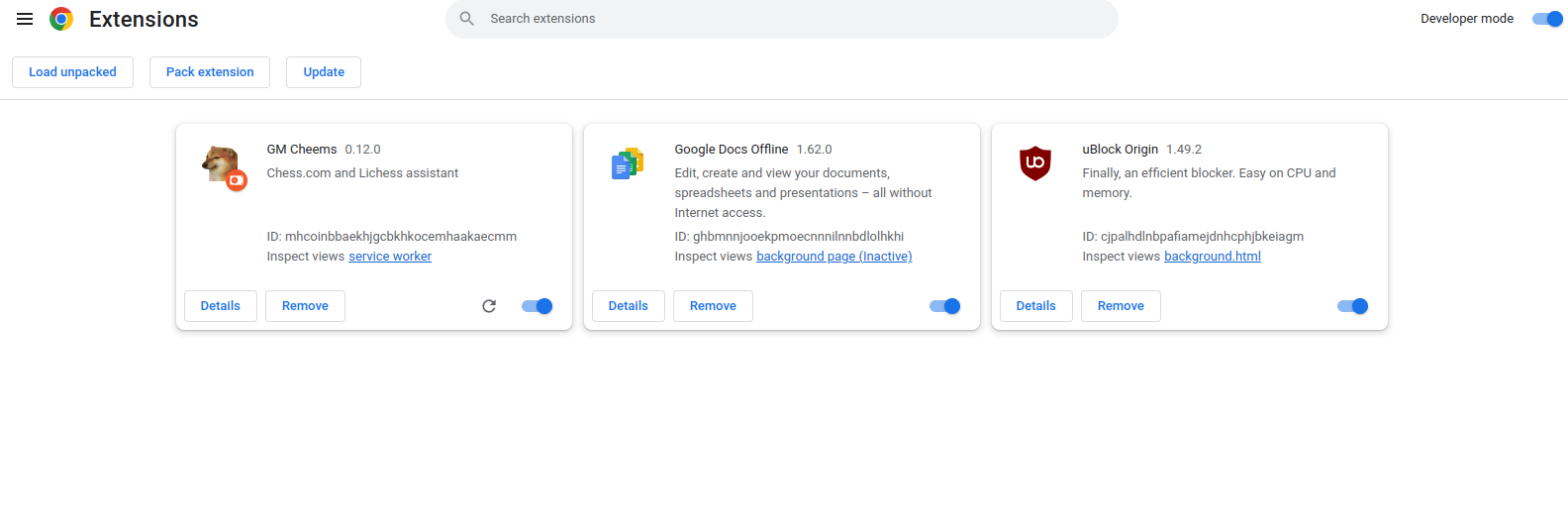
No Chrome Webstore?
In the past, GM Cheems was hosted on the Chrome Webstore, and life was easy, but then Google rage-quit and took it down, so now we have to install and update the extension manually.