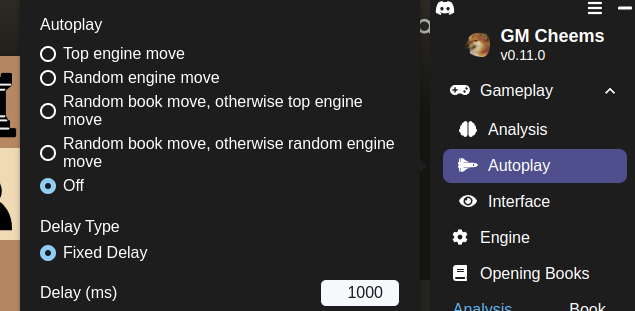Auto-play with Opening Books
Once you have at least one opening book imported, you can use it for auto-play.
This is often used in order to help the engine diversify its openings, since engines on their own will usually play the same openings over and over.
Setup
First, make sure the book you want to use for auto-play is selected as the
main book to use for Analysis. You can do this by going to Gameplay > Analysis
and selecting the book you want to use.
Note: the book you select here will also be the one that the arrows on the screen will be drawn for.
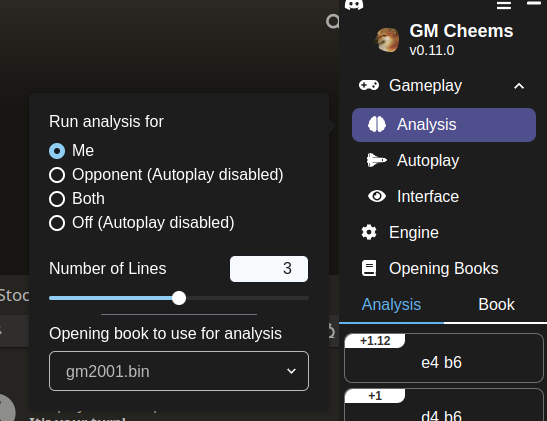
Afterwards, go to Gameplay > Autoplay and choose one of the following options
Random book move, otherwise top engine moveRandom book move, otherwise random engine move